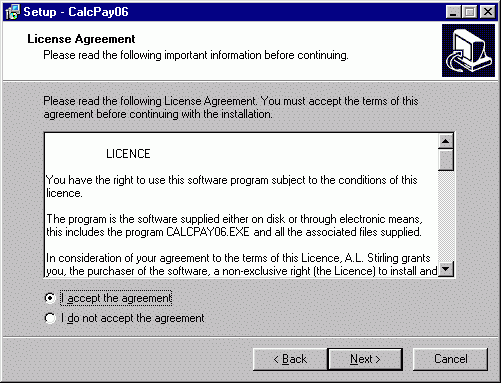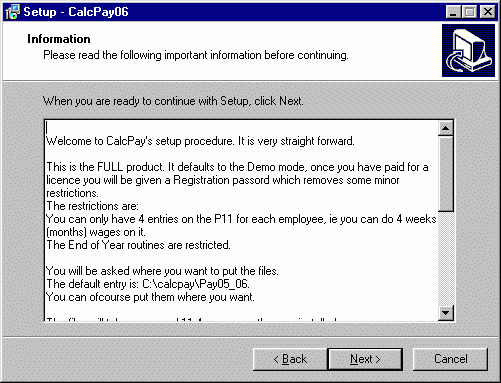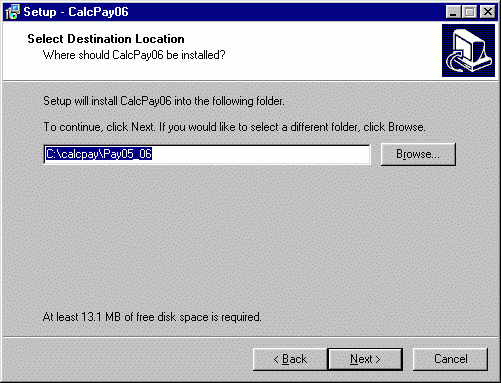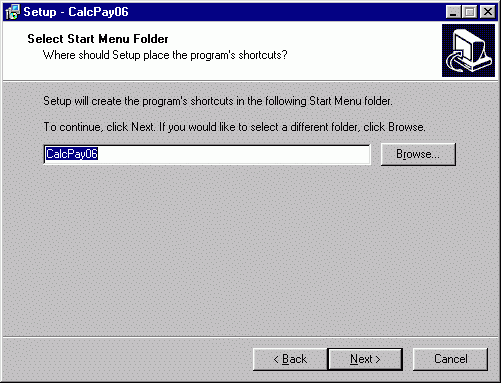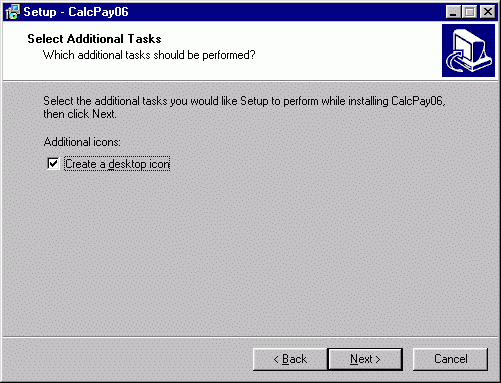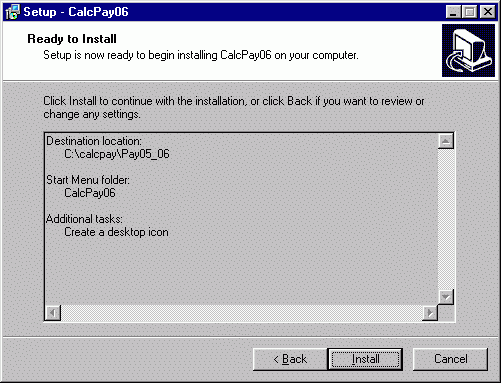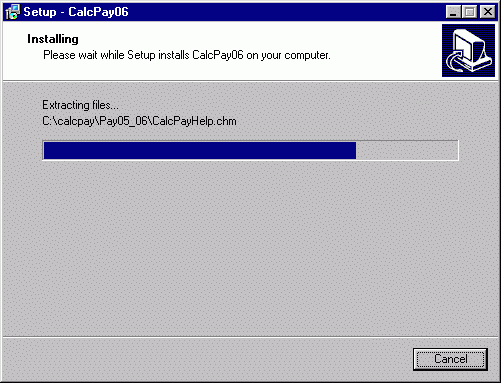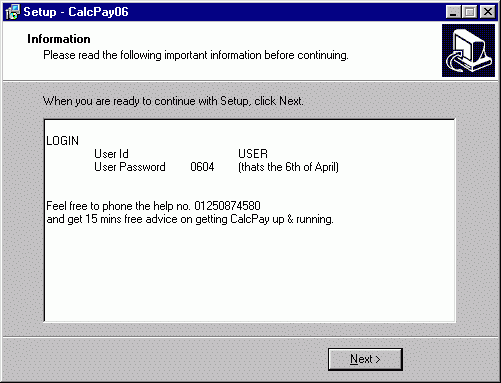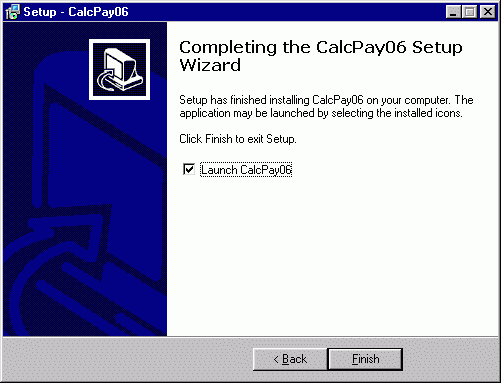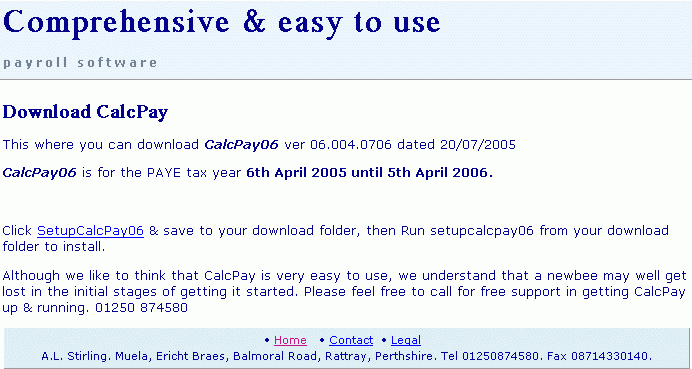
This shows the installation process.
How to save CalcPay
How to install Calcpay
Just click on 'SetupCalcPay06'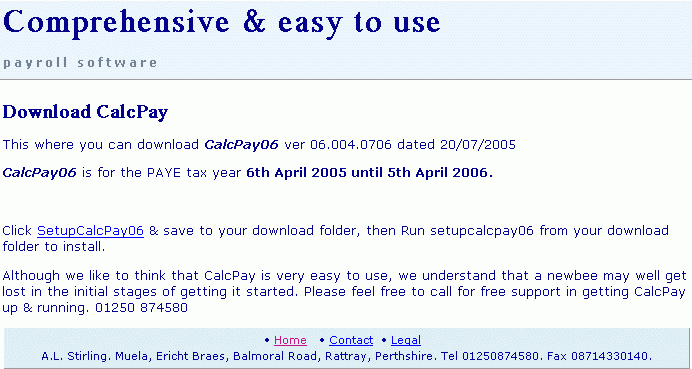
If you use Internet Exporer then this appears
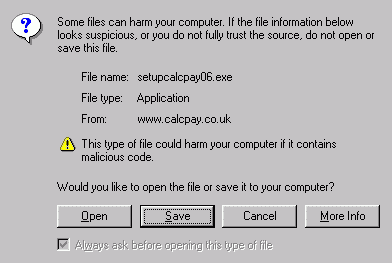
We recomend you choose 'Save'.
If you use 'FireFox' ( one of the best free secure browsers on the market)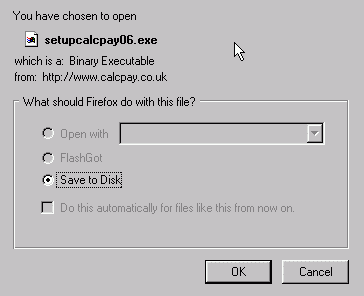
It forces a save, you cannot 'Open it'
Save it to your download folder or the desktop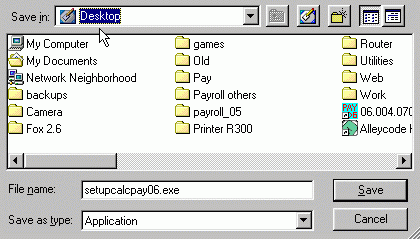
Go to where you saved it and Double Click 'setupcalcpay06'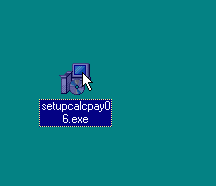
It will now present you with the setup screens below.
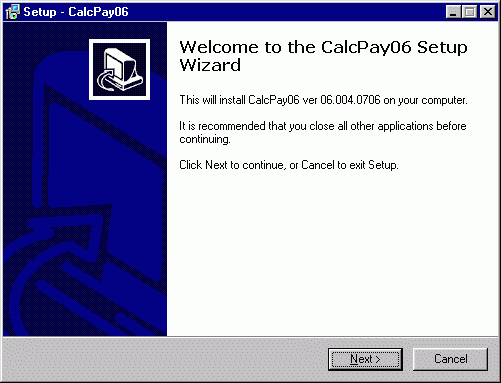
Just continue through the setup.